Let's Talk About Fonts (Part 1)
Let’s face it - as developers we look at code 90% of our time we spend in front of the monitor. While there tons of fonts available for our favorite text editors, both free and paid, I have found one font in particular to be extremely enjoyable (and believe me - I’ve tried a few).
That is - JetBrains Mono, a free and open source font from the very same company that brought us tools like WebStorm and PyCharm.
The font is free and open source, as I’ve already mentioned, meaning you can download it, install it in your operating system and configure your editor/IDE to use it.
Take a look:
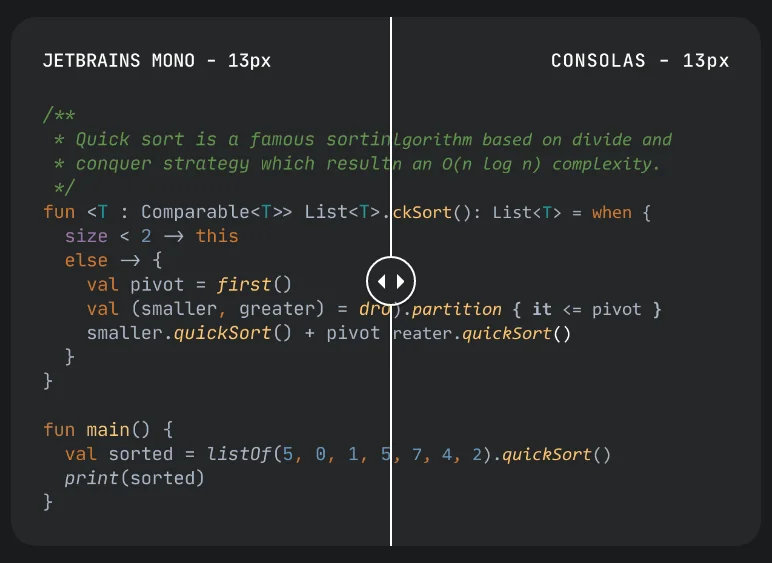
JetBrains Mono vs. Consolas
I find the difference a striking one. JetBrains Mono is indeed optimized for reading code. You could also use it system-wide, if you want, as it’s very easy on the eyes. Also, did I mention it supports ligatures? ;) Well, it does!
Here’s an example of what font ligatures are (using yet another great coding font called Fira Code:
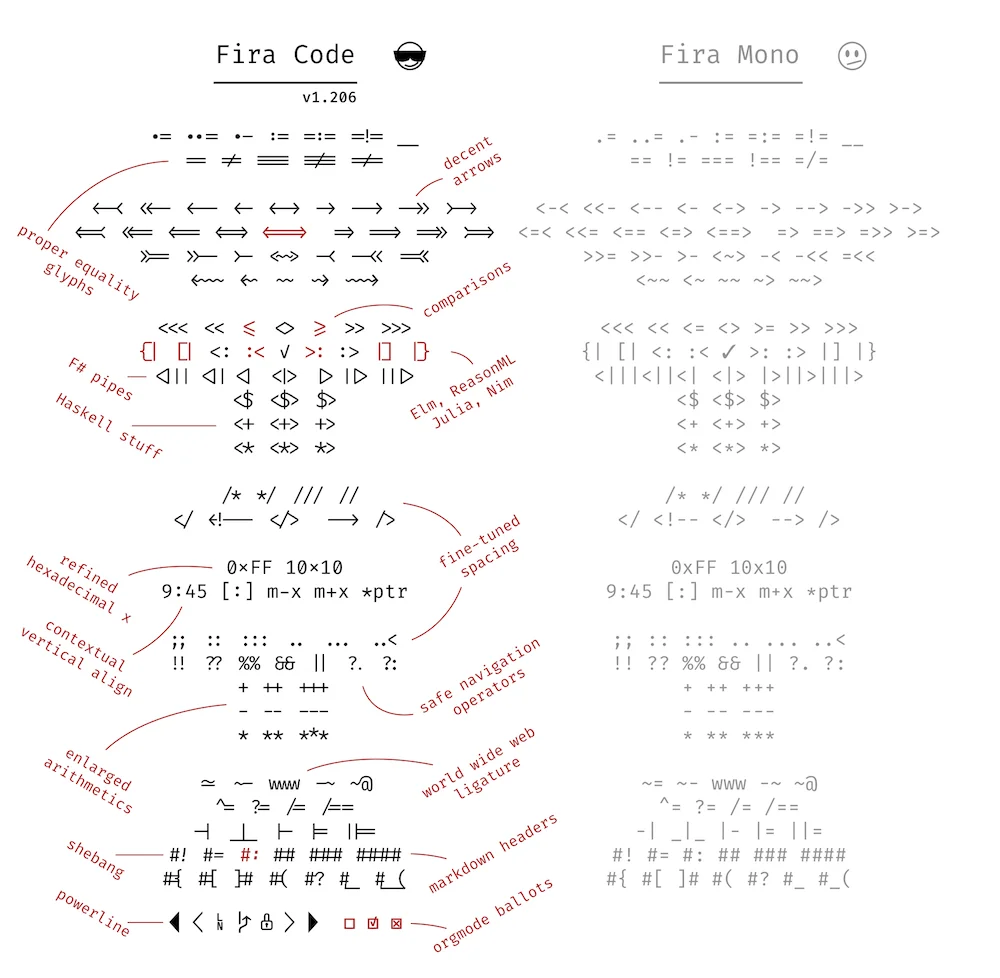
Font Ligatures in Fira Code
Hope you found this little article useful. If so, please follow me on Twitter or Medium (the links are in the footer down below). Thank you very much!

