How To Fix DOM Storage (DOM Surrogate) Problems on Windows
So, today, I ran into a problem. Well, it has been bugging me for the last few days, actually. I started getting the “COM Surrogate has stopped working” error.
While Googling did help, not every solution worked for me. What did work is reverting the video card driver (I have a built-in Intel HD graphics card). So this is the first thing I’d suggest you try.
- To uninstall your current video card driver, first open the Run dialog by pressing Win+R:
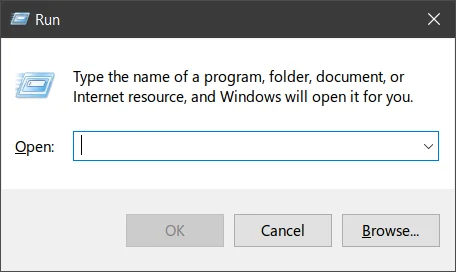
Windows Run Dialog
- Type devmgmt.msc and hit Enter
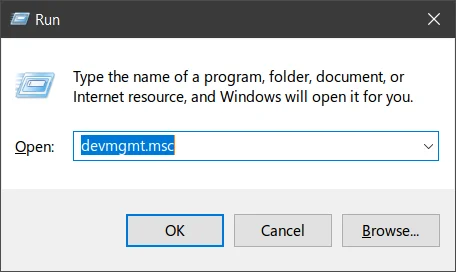
devmgmt.msc
- In the window that opens, find your display adapter, right-click, and select Properties:
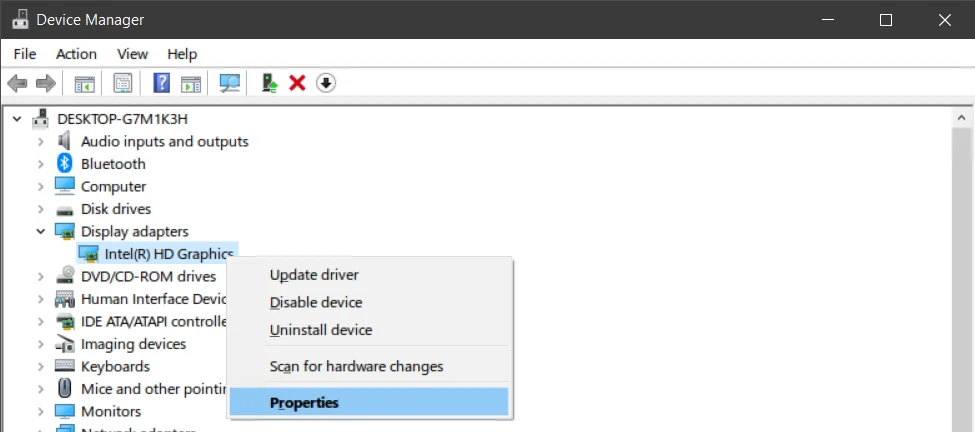
Device Properties
- When the Properties window opens, click Uninstall to remove the driver. Please note: if you have the Roll Back option (it was grayed-out for me at the time), you can try and roll the driver back to an earlier version, restart the system and see if the COM Surrogate has stopped working error is fixed. Otherwise, just uninstall the driver.
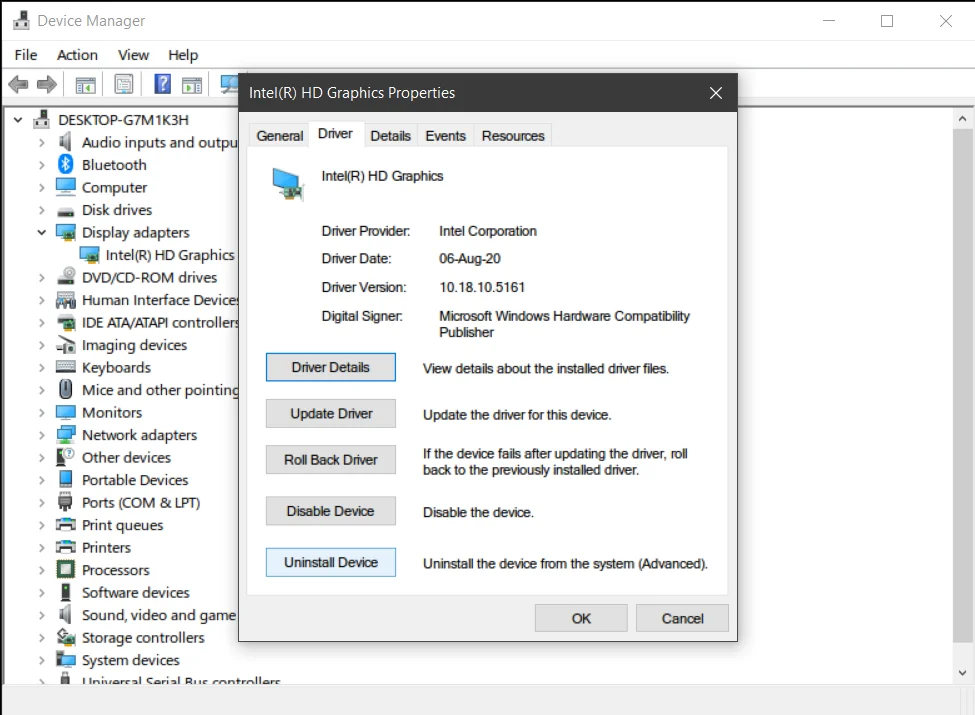
Uninstall Driver
Please note: there is no need to remove the driver, just uninstall it, and reboot your PC.
-
The next step is to install the driver back. The easiest step would be to go and fetch a driver from the company that manufactured your graphics card, Or use a driver updater software, like Driver Easy, for example.
-
After the driver has finished installing, restart your PC and the problem should be fixed. If not, let me know - I might be able to help you.
Hope the article was helpful. Have an awesome day!

